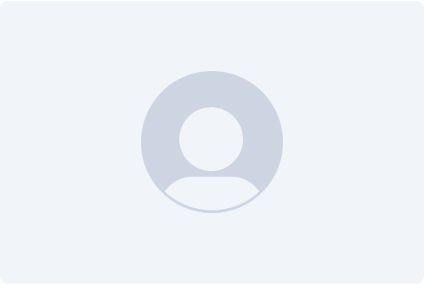RMS - New Features Introduction
Thursday, 17 September 2020 at 5:00:00 UTC
The Remote Management System by Teltonika Networks is one of the most useful tools when it comes to remote monitoring and management of our gateways, routers and devices connected to them. In this upcoming webinar you will have a chance to hear new features, which, from our belief will be very important and game changing!


SPEAKERS
Questions & Answers
When will the wiki page be updated?
The Wiki will be updated in the near future.
If I have 500 devices connected to RMS, is it possible that I can give RMS read only visibility of only 30 devices to the area manager?
Yes it is possible. First you have to create a sub-company and assign those 30 devices to the created company. Once you do that, you can create a read-only user for the sub-company who will only see those 30 devices.
Can I configure my device using a config file or only the RMS page?
You can do it both ways - using a configuration file and using multi-config functionality on the RMS platform!
How frequently does the GNSS receiver send a geo-position to RMS?
RMS updates the GPS location every 5min by default if you have GPS monitoring enabled. It can be changed to update as frequently as every minute.
Will the video of the meeting webinar be uploaded later on?
Yes. It will be uploaded on our Webinar webpage and on Youtube.
How do I enable device recognition based on provider cell information?
Do you mean GPS location calculated from cell connection? In this case, this functionality is always on. Only requirement is that the device must be connected to mobile network.
Is it also possible to access devices behind the router?
Yes, you must use RMS Connect.
When uploading a backup configuration or firmware remotely, does RMS wait for the device to be online? Is there confirmation that the upload has been successful?
Yes. If uploading FW/configuration while the device is offline, the system will wait until the device becomes online, before attempting the upload. The system does confirm that the upload was successful.
Can RMS be installed to a Virtual machine?
Yes, contact your sales manager for more information.
Is RMS available as an on-premise installable software, or is it cloud-based only?
Yes, there is such possibility, but you need to contact your sales manager for more details.
How to move Credits between Subcompanies in the new RMS?
Credits can currently be moved either by using credit codes or manually by using the 'Move Credits' functionality in the Credits menu.
Can RMS be installed manually on a windows server, cloud or linux?
Yes, it is possible, please contact your sales manager!
Will there be an approximate calculator of data usage for remote desktop?
All received and sent data is calculated and shown while using RMS Connect.
Console access is available?
Device terminal access is available using Remote SSH functionality.
Will the management system work in scenario when the remote devices got dynamic IP Address assignment?
Yes, it will.
Are the devices behind the router, like cameras, also accessible via smartphone RMS app?
This functionality will be available in the future.
Does SSH support key pair login or only username and password?
This will be available in the future.
What should be the minimum internet speed to access desktop?
We have performed tests and successfully made connections with bandwidth as low as 100 kbit/sec., although results may vary.
When will RMS be able to support multiple users so I can have an login account for all my engineers ?
RMS does support different users for the same company and you can create multiple users with different roles. This can be done using the Users section.
What is 'Device (MQTT)' field and why is it required?
'Device (MQTT)' is the Teltonika router or gateway to which the accessible device is connected. MQTT in this case indicates that only devices that connect to RMS via MQTT are capable of being used with RMS Connect.
Suppose I've installed a router from which I obtain data with 4G if my credits expire do i lose monitor?
Yes, you must have RMS service enabled using a valid credit to have device monitoring. Once it is expired, your devices will appear offline.
Have installer RMS for Windows os / linux?
Yes, contact your sales manager for more information.
Can we get data on end devices connected on serial interface?
Serial data collection will be added in the future.
Can we check 4G Internet Quota from RMS or from GUI RUT240?
You can check how much mobile data was used from RMS or your router GUI , but to check how much is left you must use your operator terminal.
5GB free for Connect. At year, at month ? Not clear.
The 5GB is a one-time free trial that each company can use, by using credits you can purchase more RMS Connect data.
Does connecting to RUT WebUI via RMS counts as usage of 'RMS Connect'?
No, connecting to Teltonika Networks devices does not use up your RMS Connect data.
So device need a credit and for access it is separate credit and for data as well. Am I correct?
Yes, device management and RMS Connect functionalities require separate credits.