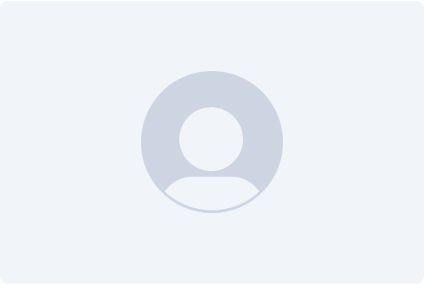Explore the new RMS Network Map tool
четвер, 18 липня 2024 р. о 5:00:00 UTC
A new, visual way to manage your network is now available on RMS. Join RMS Product Owner Tomas Mikolaitis as he explores the new "Networks Map" feature, how to use it, and what value it brings to your remote networking solutions.


ВИСТУПНИКИ
Questions & Answers
Why are the VLANs merged in the sharing icon and split after the icon?
The merge is done to keep the visualization tidy and avoid crossing lines. The "sharing" icon represents the transition point from the Teltonika router to a network.
Do you have to have an active license for each device to utilize full "Network map" capabilities with multiple connected Teltonika devices: managed switches, and access points?
Yes, managed switches and access points must have active Management licenses to utilize full "Network map" capabilities.
Where can I find the "Network map" within RMS?
At the moment, only RUTX series devices support "Network map." To access it, go to device details and press the tab named "Network."
When will RUT9, RUT2, and TRB series devices be supported?
"Network map" is still a new tool with active development. We are open to feedback from RMS users with suggestions and ideas on where the "Network map" can improve.
"Network map" features are provided with an RMS license, or does it need an additional license?
"Network map" comes as standard with RMS Management service.