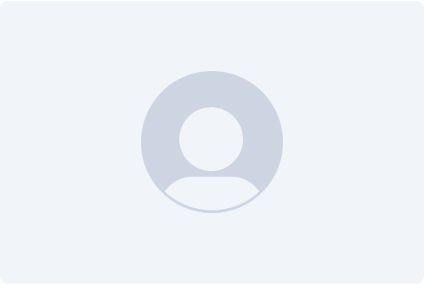How to customize RMS to get the most of your IoT solution
Mittwoch, 13. Oktober 2021 um 8:00:00 UTC
Join this live webinar to learn how to leverage Teltonika Networks Remote Management System (RMS) in your unique IoT solutions. We will present different customization options on a standard RMS account and include the following:
Dashboard customization options
Advanced RMS applications
Custom account management
As usual, a Q&A session will follow at the end. Register to reserve your seat!


SPRECHER
Questions & Answers
How do you add third party devices and monitor them, for instance a PLC or robot ?
You cannot add a third party device to the RMS platform itself. However, via various RMS functions you can control third party devices that are connected to Teltonika devices.
Can I get this alarm on email or SMS from RMS?
Most RMS alerts are sent via email. Only a couple of alerts can be sent via SMS that are sent from the device itself.
Where do I see the remaining API calls?
There is no live API requests count on the website, but you can use HTTP META headers like X-RateLimit-Limit, X-RateLimit-Remaining, X-RateLimit-Reset to control and view the situation
What is the RMS data traffic and bandwith needs on a monthly basis?
RMS data usage depends on which data you wish to send to RMS and how often, since that part is customizable. By default, if nothing is changed, the usage is approximately ~3.50 MB download, ~8.50 MB upload per device per month.
Can I install software such as Node-RED or AWS Greengrass on the Teltonika's device such as the RUTX11?
These packages are supported, but have some hardware limitations.
Is it possible to know which devices have alerts created?
You can only select single registered device to check its existent alerts, creation of those though can be done to multiple registered devices
I wanted to know, is it possible to install RMS as software on a virtual machine in our Cloud? And if so would there still be the question of Credits to monitor the Routers every month?
Yes, there is a possibility for that, but for more information you should contact your sales manager.
How many levels can you have in the hierarchy ?
RMS has three level hierarchy (Tier1 -> Tier2 -> Tier3)
Is it possible to create a user who is able to use only VPN Hub?
This can be done by assigning a specific role for the user. To create a new role go to Users -> Roles -> Create new role. There you will be able to give only RMS VPN permissions. Also, check webinar video from 34 minute, there was shown how this role can be created and assigned.