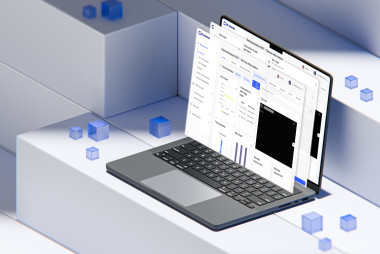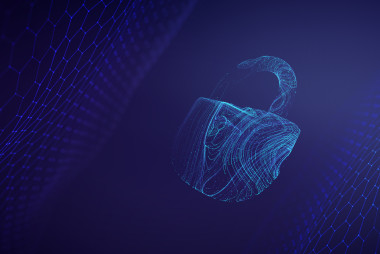REMOTE IoT MANAGEMENT THAT ADAPTS TO YOUR NEEDS
#iot, #remote, #rms
Next year will mark the 30th anniversary of the first IoT device connected to the internet. A group of Carnegie Mellon students looked for ways to know if there was cold Coke in stock in the University vending machine to save them the trip in case there was not.

They came up with an idea to install some micro-switches to track the number of cans and their temperature, and this is how the first IoT solution was born. Everyone who had the relevant IP address could access that information. Nowadays, some IoT solutions are pretty similar, including vending machines. However, we have more sophisticated tools and systems to execute various tasks and collect data, even without having a public IP address. One of such tools is the Teltonika Networks Remote Management System (RMS).
MULTIPLE CUSTOMIZATION OPTIONS OF RMS
Can there ever be too many customization options on a system? Probably not, as long as they are appropriately customized to meet the users' needs and specific projects. Many functionalities and tracking tools can become a hurdle when inefficiently customized and crowded with redundant options that can make the user miss the system's main parts and aspects. Therefore, we suggest making RMS your own and avoiding overwhelming amounts of information in the dashboard that will not be necessary.
DASHBOARD CUSTOMIZATION
When developing RMS, we kept our focus on one of our main pillars - creating easy-to-use products. There are several tools to change the appearance of the RMS dashboard to any engineer's liking.

CONFIGURABLE CHARTS
We added numerous charts for visualizing general information about fleet status, firmware updates, mobile signal strength, and other critical monitoring parameters that can be essential in monitoring IoT solutions, planning maintenance, or diagnosing issues. Since averaged data is not sufficient to tell a complete story about the performance of devices, we made available customizable tables that allow choosing only the relevant information presented in a way a user likes. At the same time, the table columns can be easily shuffled around to prioritize some types of data and show them first.

TAGS
Having access to multiple different charts and tables is a great asset providing all kinds of valuable information. However, in some solutions, the fleet can consist of hundreds and hundreds of devices, and locating information on a specific one or a group of them can be frustrating. Here is where the system of tags comes in handy.
With tags, users can assign devices into groups based on their own created attributes. It is a great way to narrow down to a group or relevant devices visible on the screen for analysis or comparison instead of searching for relevant information among thousands. There is also an option to further customize the information boxes for each group or product relevant to the corresponding IoT solution or its' part.
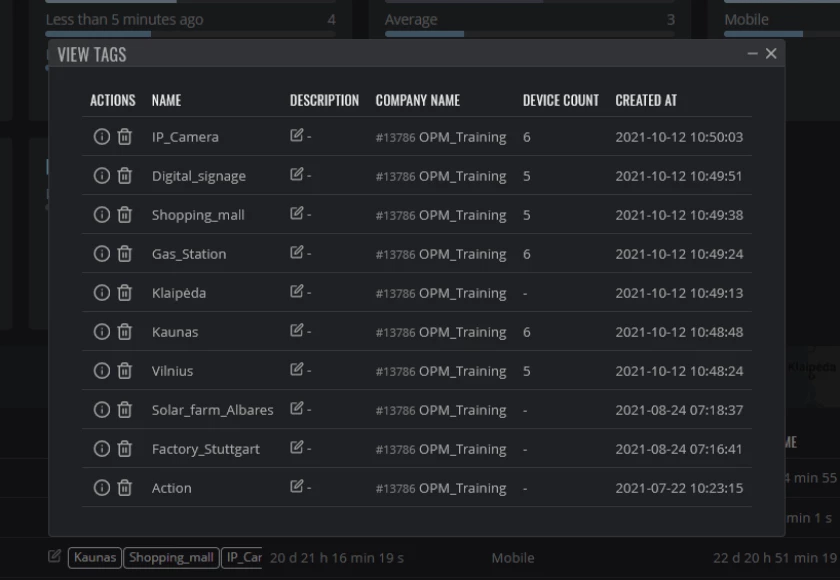
CUSTOM FUNCTIONS
Imagine creating a button that enables you to control any router in your solution or retrieve specific data for analysis. Now it is a mission possible with the custom functions in RMS that allow:
- installing applications
- generating and downloading custom logs
- sending control commands
- creating tasks for 3rd party devices health checks and taking actions specific to various conditions
Having saved such custom command lists is incredibly advantageous when managing fleets with many routers and enables execution of the same task on thousands of devices within a single click. Let us illustrate it by an example.
One of our clients approached us some time ago because they were looking for a more efficient way to distribute AWS Greengrass to Teltonika Networks routers than doing it one by one on-site. Using RMS Task Manager enabled to optimize this process down to a one button click. All the client had to do beforehand was upload the Greengrass software file to RMS and let the system do the work. Besides uploading the package, it completes a much more elaborate task. RMS can detect whether an upload was successful and push further installation commands. The process will be terminated for those with an incomplete upload, but it will not affect the rest of the fleet. Since each router is monitored and controlled separately, they do not interfere with each other’s performance, and a single device won’t compromise the whole provisioning process.
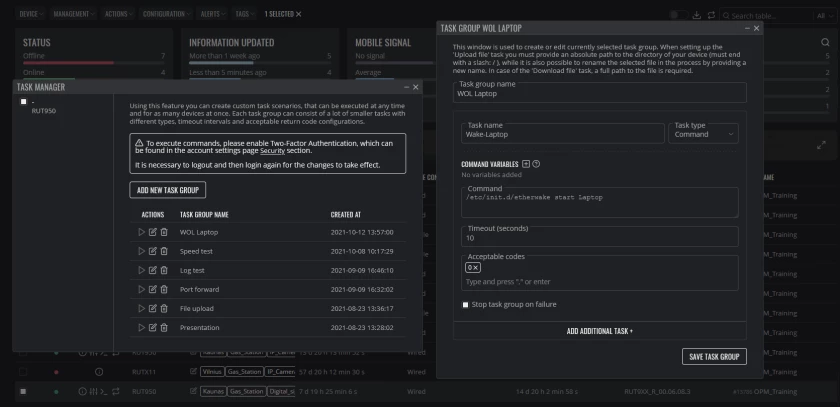
CUSTOM USERS
By default, we have full access or read-only modes preconfigured in RMS. However, real-life situations may require more options, which can be implemented by utilizing the Custom User feature. Custom Users can serve different functions and provide access to limited parts of RMS necessary for specific types of users.
There is also a possibility to create an RMS hierarchy system, which enables virtual separation between devices and limits access to selected routers for different users. This feature helps secure infrastructure from unauthorized access but still leaves room for certain task completion and configuration.
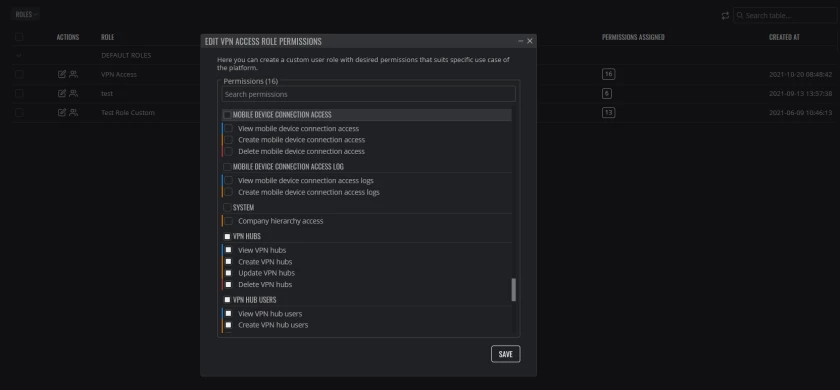
LAST GASP
Last Gasp alarm instantly informs whenever any of the fleet routers disconnect from RMS. It allows to react quickly and reduce downtime to a minimum. Besides, confining custom messages will enable retrieving information regarding the device parameters before the communication is lost.
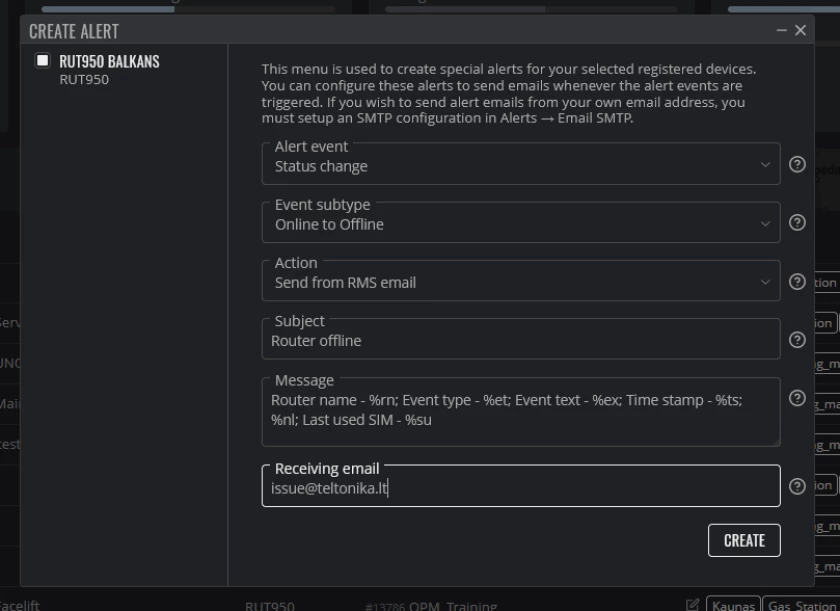
As most of Teltonika Networks products, RMS was built from a need of our clients in efforts to make their operations easier and more efficient. Because of that, RMS is a continuous work in progress, getting new updates, features, and customization updates constantly. We wish our clients to make the system their own to meet their most varied needs and purposes, hence we made all these configuration options available to them. And not only that – we went a step further and offered an API functionality, allowing to take only certain RMS parts and use in other IoT platforms or create a very own RMS website by using API endpoint.