
RMS Alerts & Automation: A New, Limitless Horizon of Customization
Tuesday, 4 July 2023 at 5:00:00 UTC
A new era of RMS has begun, one of alerts and automation with limitless customizability. Join RMS Product Owner Tomas Mikolaitis as he presents this new and exciting feature, shows you the steps of configuring an alerts and automation template from start to finish, talks about future additions that are currently in the works for this feature, and answers your questions in a Q&A session.


SPEAKERS
Questions & Answers
Can RMS monitor the BAT120?
RMS cannot monitor BAT120 directly. The only way is to monitor the connected RUT/TRB device 4-pin connector input state, which BAT120 would trigger when mains power is lost.
Can RMS take action on a device outside of the Teltonika family?
Users can create Task Manager tasks and use the Teltonika Networks device as a gateway to send control commands via SSH, curl, or other tools.
When a device's Offline/Online status will be added to alarms to use as a condition?
These options will come with the next Alerts & Automation update.
Is it possible to assign Alerts & Automation templates to multiple devices?
Yes, it is possible to assign Alerts & Automation templates to selected devices, which users can filter devices by company, model, tag, or any other available parameter.
Is it possible to create alerts based on device geolocation?
Yes, the user can create multiple templates and monitor multiple Geofenced zones for a single device.
Does RMS allow to have a subdivision group inside a company?
Yes, RMS allows to subdivide companies. Currently, it is possible to create additional child accounts and assign devices to them. Check Teltonika Networks wiki for instructions on how to create a sub-company: https://wiki.teltonika-networks.com/view/RMS_Companies#Add_new_company
WEBINAR RECORDINGS

Meet Altos - Wi-Fi 7 Router for 5G Fixed Wireless Access. 5PM GMT+2
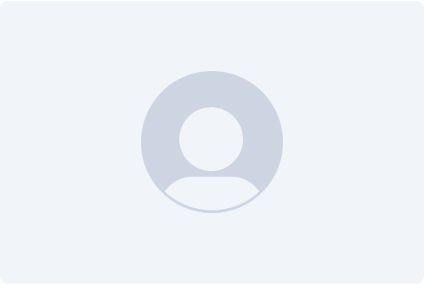
Name S.
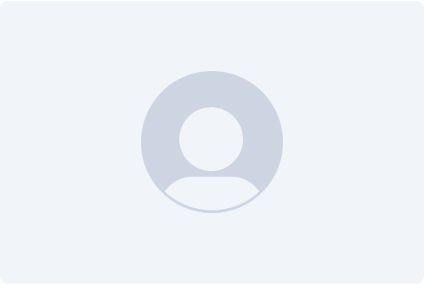
+1
Speakers
en

Meet Altos - Wi-Fi 7 Router for 5G Fixed Wireless Access. 11AM GMT+2
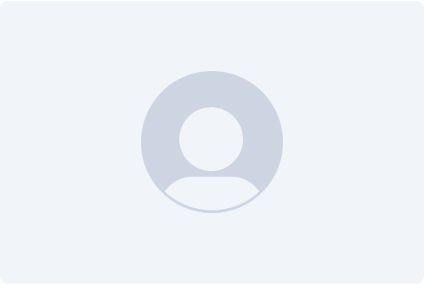
Name S.
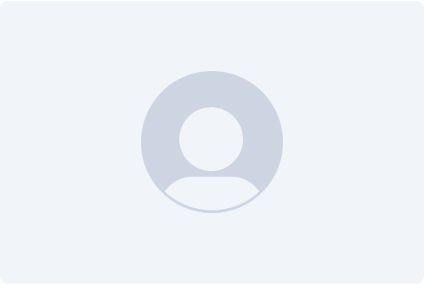
+1
Speakers
en

Launching the TAP400 – The Wi-Fi 6 Access Point for Enterprise. AMERICAS
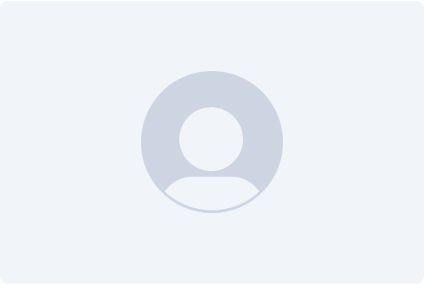
Name S.
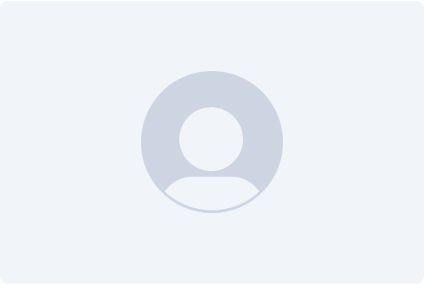
+1
Speakers
en